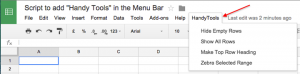Finally decided to un-dust my humble site and give WordPress a try. Definitely go for the likes of Basekit to create a website, but if you feel like a coding challenge, WordPress seems offers a few cool things
Below some Custom CSS I had to craft to make TwentyFourteen look a bit better (to my personal preferences, of course). Feel free to use any part of it.
Note/Disclosure: I used to be Head of Marketing for Basekit
/* Hide links undeneath the post's title */
.entry-author-link
.entry-permalink,
.entry-date,
.entry-meta {
display: none;
}
/* Hide title on static pages, BUT keep it on posts*/
.page .entry-title {
display: none;
}
/* Define the width of the text on pages&posts, AND keep it centered*/
.full-width .site-content .entry-header,
.full-width .site-content .entry-content {
margin: 0 auto;
max-width: 80%;
}
/* Remove the powered by wordpress on footer*/
.site-info {
display: none;
}
/* Styling the comment sections to remove the ugly title*/
h3#reply-title {
display: none;
}
/* Styling the entries to remove the capitalisation */
.entry-title {
text-transform: none;
font-weight: bold;
}
/* Making the content slightly smaller so it loos better */
.entry-content {
font-size: 90%;
}
/* Remove underline text decoration for links*/
.entry-content a, .entry-summary a, .page-content a, .comment-content a {
text-decoration: none;
}
/* Underline when hovering over links */
.entry-content a:hover, .entry-summary a:hover, .page-content a:hover, .comment-content a:hover, .entry-content a.button, .entry-summary a.button, .page-content a.button, .comment-content a.button {
text-decoration: underline;
}
/* Decrease margin above headline, this looked weird on my site */
.content-area, .content-sidebar {
padding-top: 28px;
}
.widget .widget-title {
margin: 0 0 4px;
}